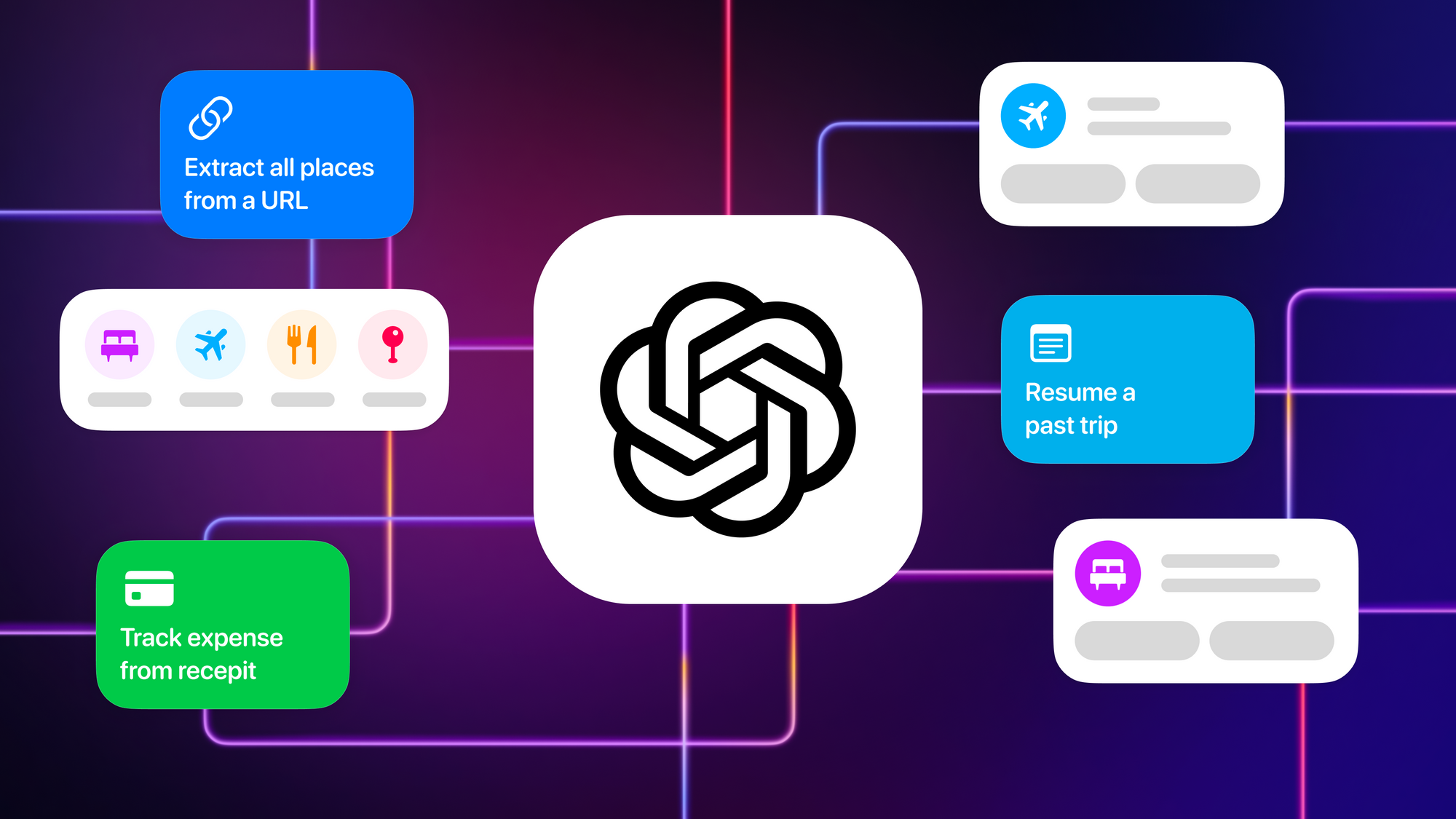Since we launched our update 3.4, we introduced several new app intents to the app. That, allows Tripsy to be integrated with other apps that also have app intents on iOS and Mac.
Turns out that ChatGPT also has support for app intents, so we developed a few integrations with them to automate some travel planning flows that we found could be super useful and interesting.
I'm going to show you some of the ideas we developed, and in the end I'll share some of the technical details that made it work.
Extract all places from a URL
It's pretty common that we look into places that we trust for recommendations in a city we are visting. Be it a blog, a magazine, a travel guide or even a friend message. The internet is full of amazing guides and reviews of places, and sometimes we just want to add all of the places that were recommended because we loved all of them.
That's why we developed this shortcut. When you run it, it will ask you for a URL, a trip to add the places, and then it will process the request. Once it finds all the places, you can choose the ones you want to add to your trip.
The process tries to get the place name, address, coordinates, a brief description and the category that it fits in.
Resume a trip
Sometimes, we just want to see what's happening in a trip overall and not every detail. Just an overall of each day, or maybe even the entire trip. This is also very useful to share information with others that don't need the specifics. That's why we developed this shortcut.
When you run it, it will ask what trip you want to resume, and then what type of resume do you want: hour-by-hour, a daily general resume or just and overall resume of the trip.
Then, it will process the request, and ask ChatGPT to make a resume for you. Once it finishes, you can generate a PDF or simply copy the text.
Track expense from a receipt
When you go out and get a physical receipt, it's easier to keep track of it with this shortcut. You can simply select a photo from your Photo library, and it will not only extract the expense information, but also save the receipt on your trip, for future reference.
We do that by getting the image content (or PDF content) and asking GPT to extract the useful information as an expense item, then adding the expense to your trip.
How it works
Since ChatGPT has an App Intent, we can ask him for any prompt and parse the response as we want. The initial response from some customers and friends was that they didn't know it was possible this kind of integration. That's why we are sharing how it works, so other ideas can be generated from this approach as well.
This can also be applied to other LLMs applications that provide these useful app intents, such as Raycast and Perplexity.
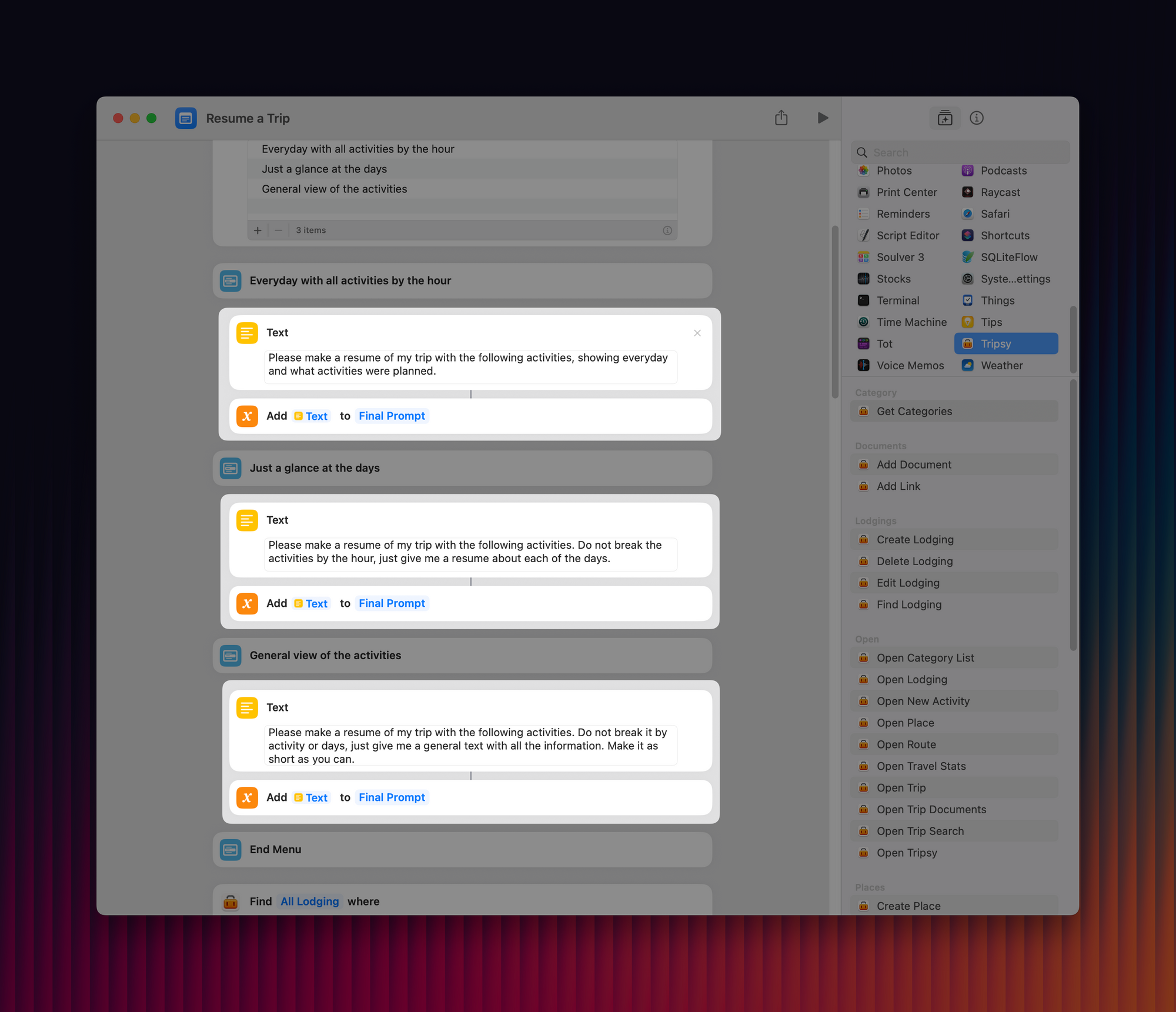
The first step is to build your prompt, as you want the answer to be. Just like a regular conversion with the LLM.
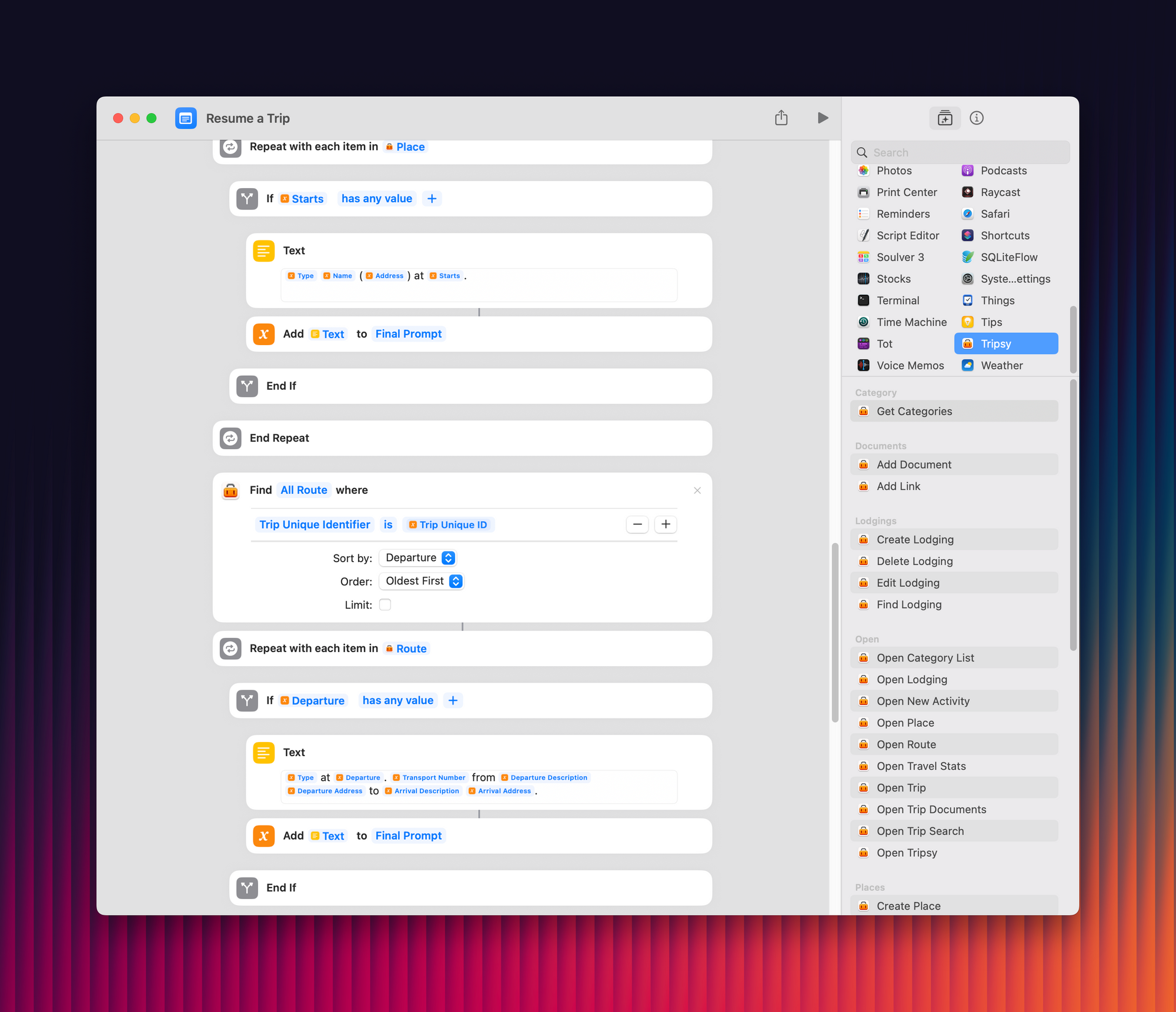
You can add more contextual information to the prompt. In this image for example, it's getting all the activities from the trip, and building the initial prompt.
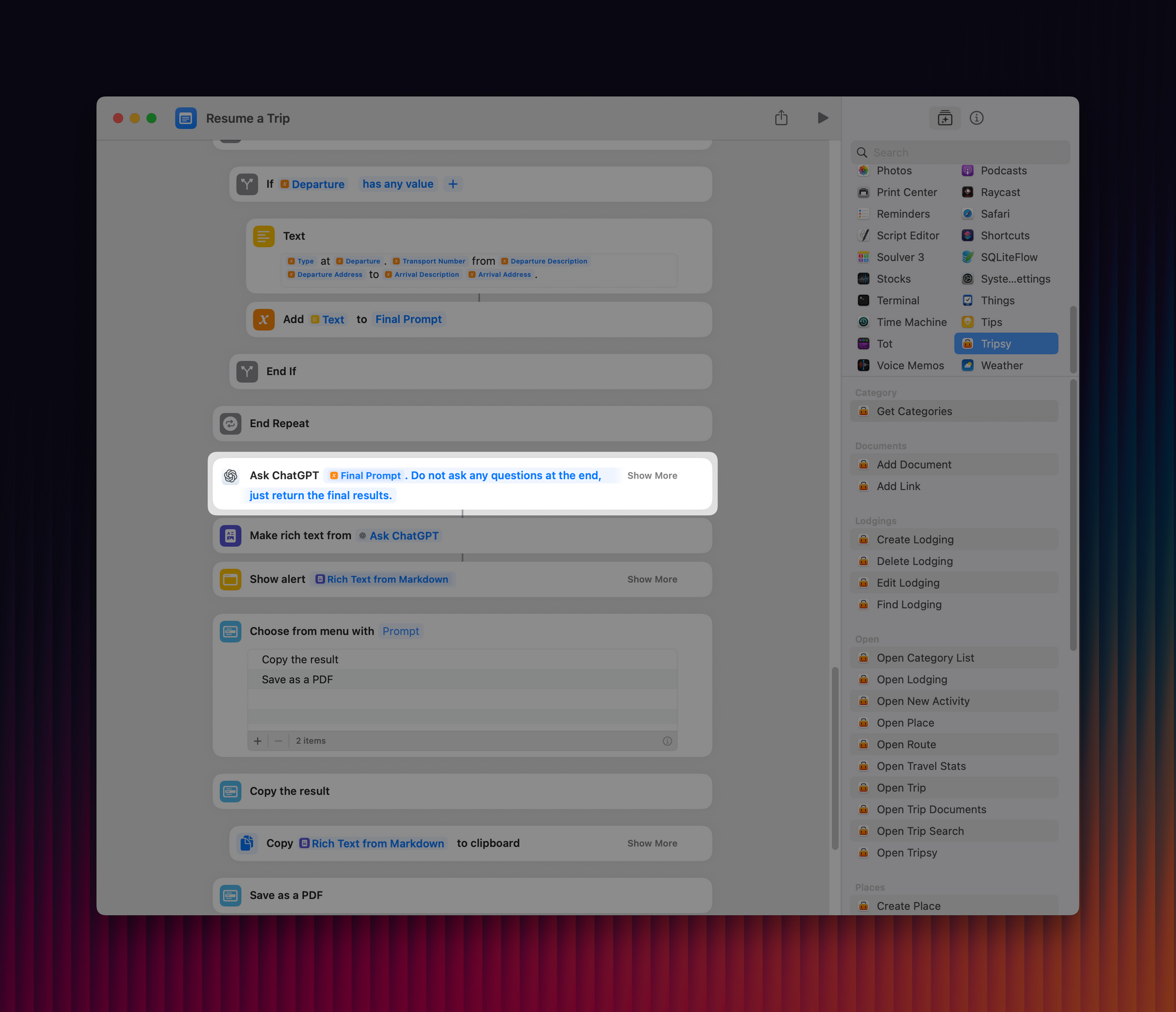
Then, you simply send it to the LLM. In this case, we are asking the LLM to not ask any further questions, but it could be a continuous conversation.
There are more complex situations, where we want to have an structured data, such as JSON response, or something else. Below, is an example from one of our shortcuts, that asks for the response to be in JSON, and then we parse it to be used as we want, to be inputed in the app more easily.
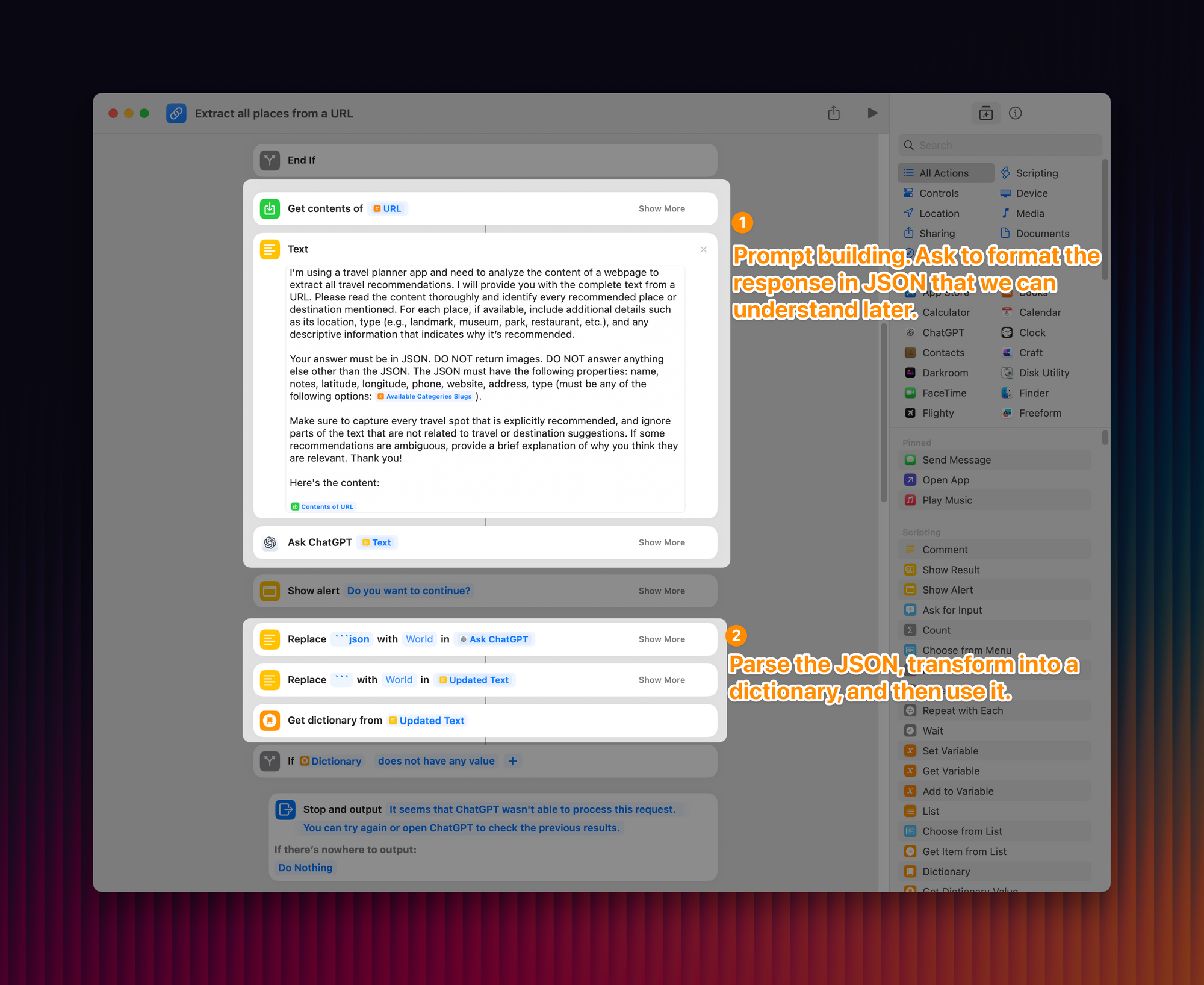
Hope you liked this content! Cheers!