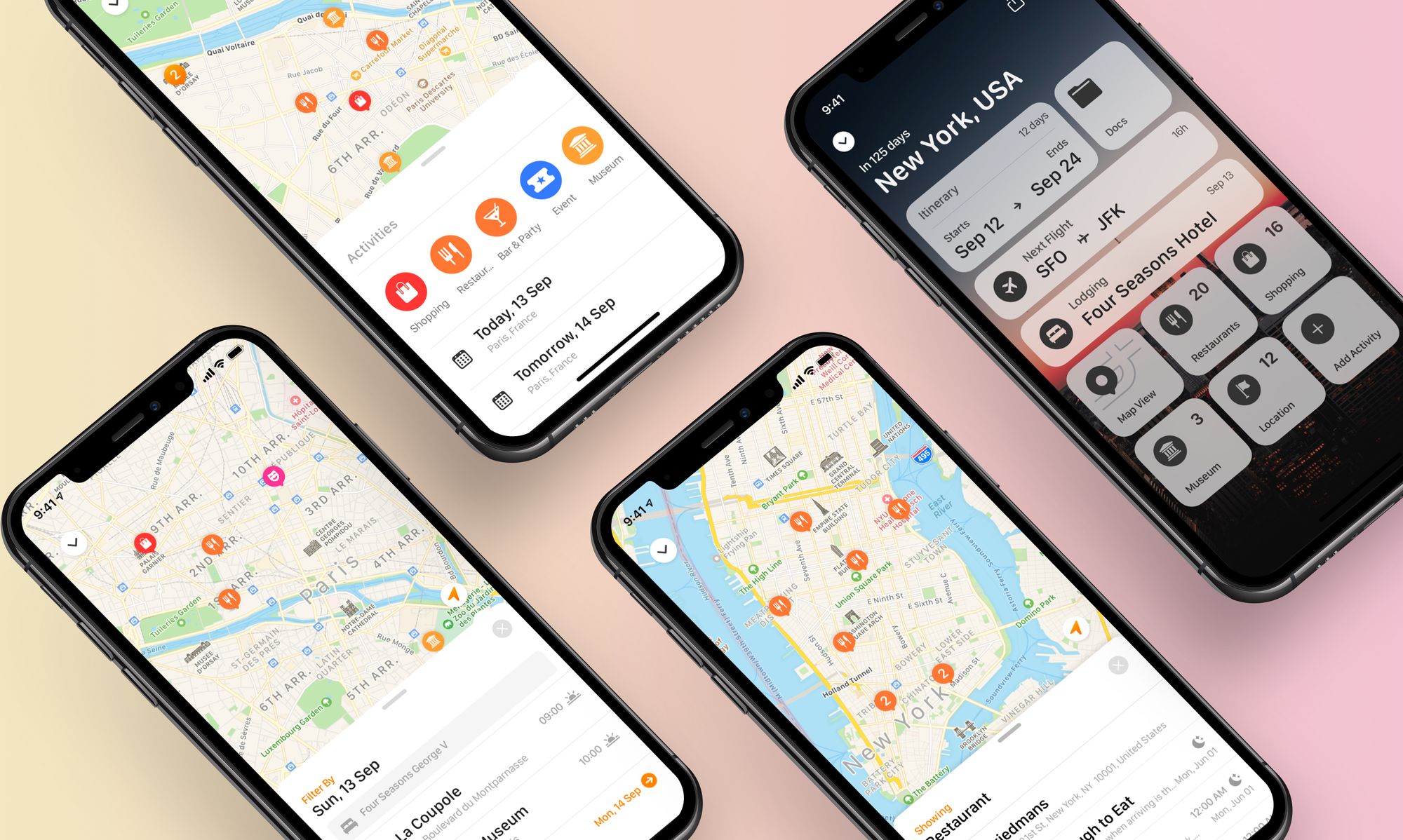Since the Tripsy 2.0 update, we have been talking about the possibility to see all activities, categories, and itineraries in a map view. Besides, it was one of the most requested features by our users.
There are many different ways to use map apps during trips. Map View on Tripsy is focused on geography, your itinerary and your saved places. So you can have an idea if your itinerary or your list of places is in accordance with your expectations of distances.
View activities all at once
It is the first option when entering the map. You will have an overview of your itinerary. On this view, you will see everything that is planned on your trip that has a valid location.

Use categories filters on the map
By touching on one of the categories, only the activities of that category will be in focus on the map, and a new list of activities will show up filtered by that category, and sorted by date.

Itinerary organized on the map mode
By touching on a day, it is possible to see the activities of that day in focus on the map. This is a great way to see what is planned in your day. On this view, you will be able to see everything related to the selected day: where you are staying, all restaurants, museums, locations, etc.

During the trip
During the trip, you will notice some different behaviors on the map, such as the buttons Today and Tomorrow, which will appear on the itinerary. This way, you will have a shortcut to see only the activities of that day. Now, you don't have to waste time trying to find yourself on map apps before leaving the hotel. 🤓
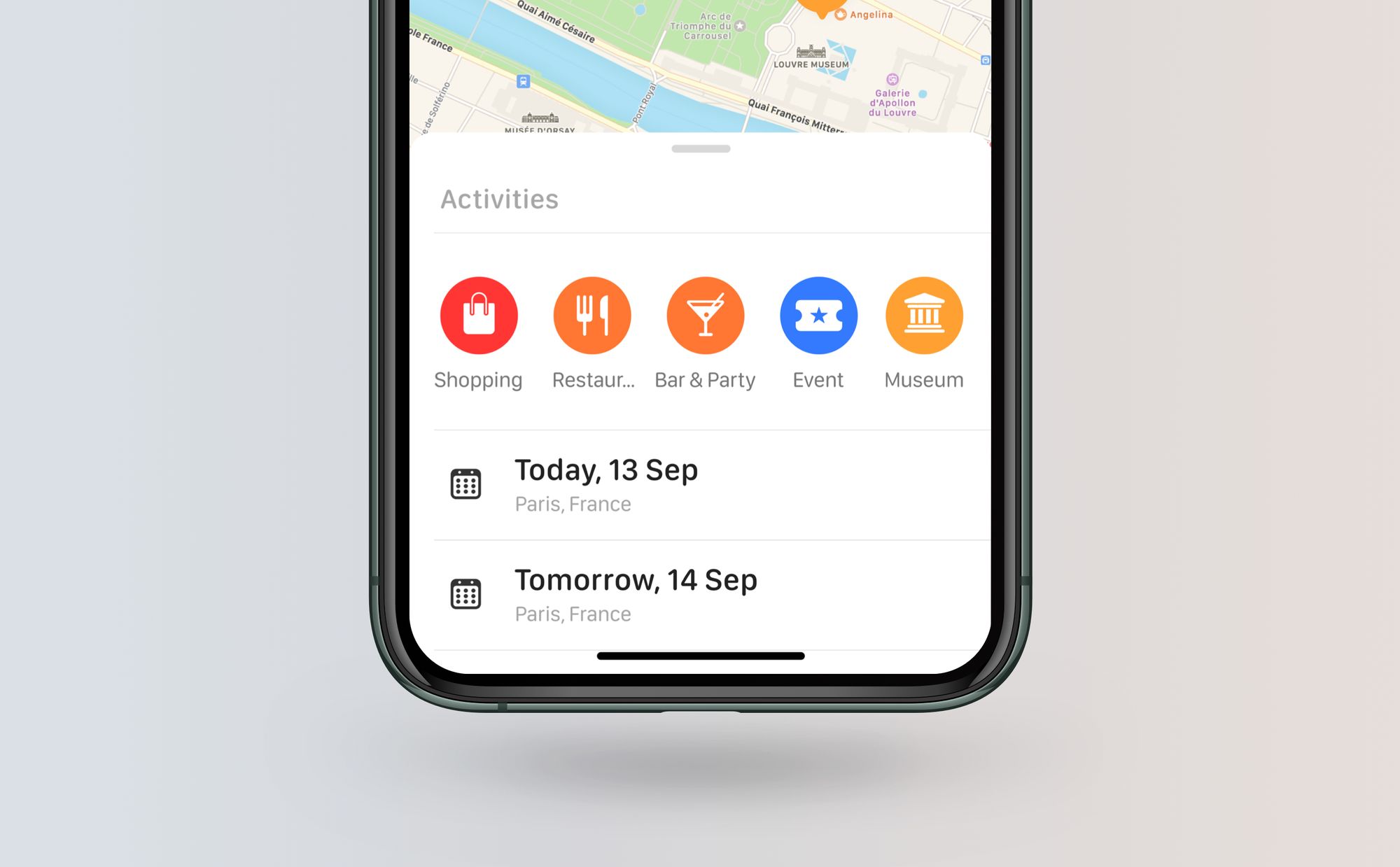
Full Map for iPad experience

What more you can find in that version
New filters
Two new filters were created: one on your activities list, and the other one on the itinerary. With them, you can decide how you will view your list, by day or by category. These filters are at the bottom of your lists.
Sharing on social networking
On the sharing button, besides inviting anyone you want to, now, you can post an image of the trip on your social networking – and it looks amazing! It will certainly be a great post on your Instagram to share with your friends about your next adventure. 🥰
Reset password
We added the option to reset your password during the login, in case you forget. Sorry we took so long to do that. 🙃
Enjoy the launch teaser
If you liked this update, please leave us a review in the App Store and consider becoming a Premium subscriber; it helps us maintaining the costs of the development and improving the app. Sharing this link will also help us to reach more people that want to improve the organization on their trips.
Thank you, and safe travels! 🧡