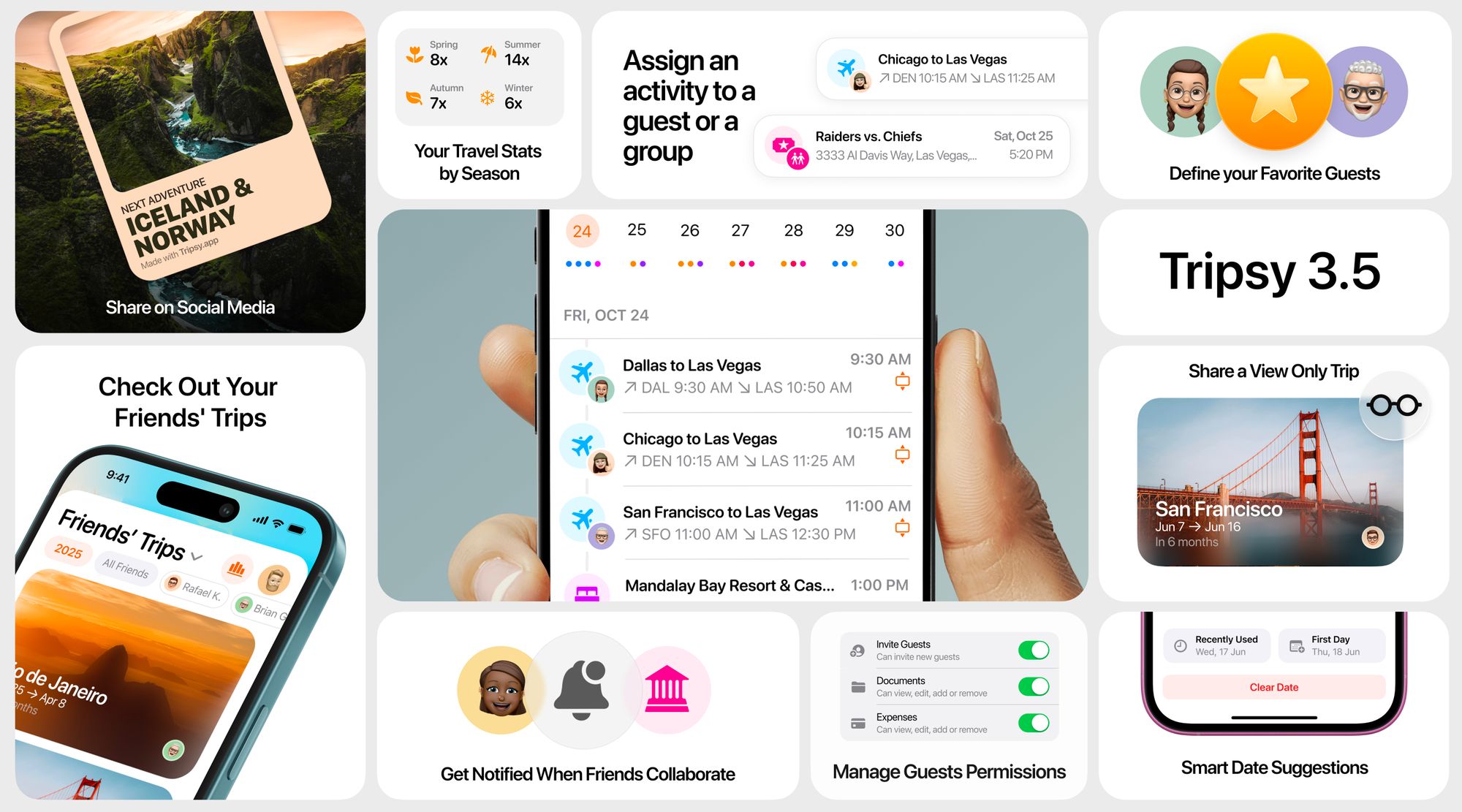Seven years ago, we shipped one of Tripsy's first big milestones: the ability to invite guests and plan trips together. (Yes—seven years! 🎂) The idea was simple: make it easy to plan with friends and family—from choosing activities to organizing itineraries and keeping important travel details in one place.
Since then, Tripsy has grown alongside a community of passionate travelers. And today, with the launch of Tripsy 3.5, collaboration gets even easier. This update was designed for travel groups of all kinds—whether you're a couple, a family, a group of friends, or even a tour operator—because planning a trip together is about more than logistics. It's about people. And this version makes that experience smoother than ever.
Introducing Favorite Guests

Perfect for those who usually travel with a partner or close friend. Once someone has joined any of your trips, you can mark them as a favorite guest.
What does that mean in practice? A favorite guest can create trips and have you added automatically—no invitation needed. And when you create a new trip, Tripsy will suggest your favorite guest right away. Every time someone is added automatically to a trip, they’ll receive a notification so they can open it and start planning with you.
Set Permissions for Each Guest
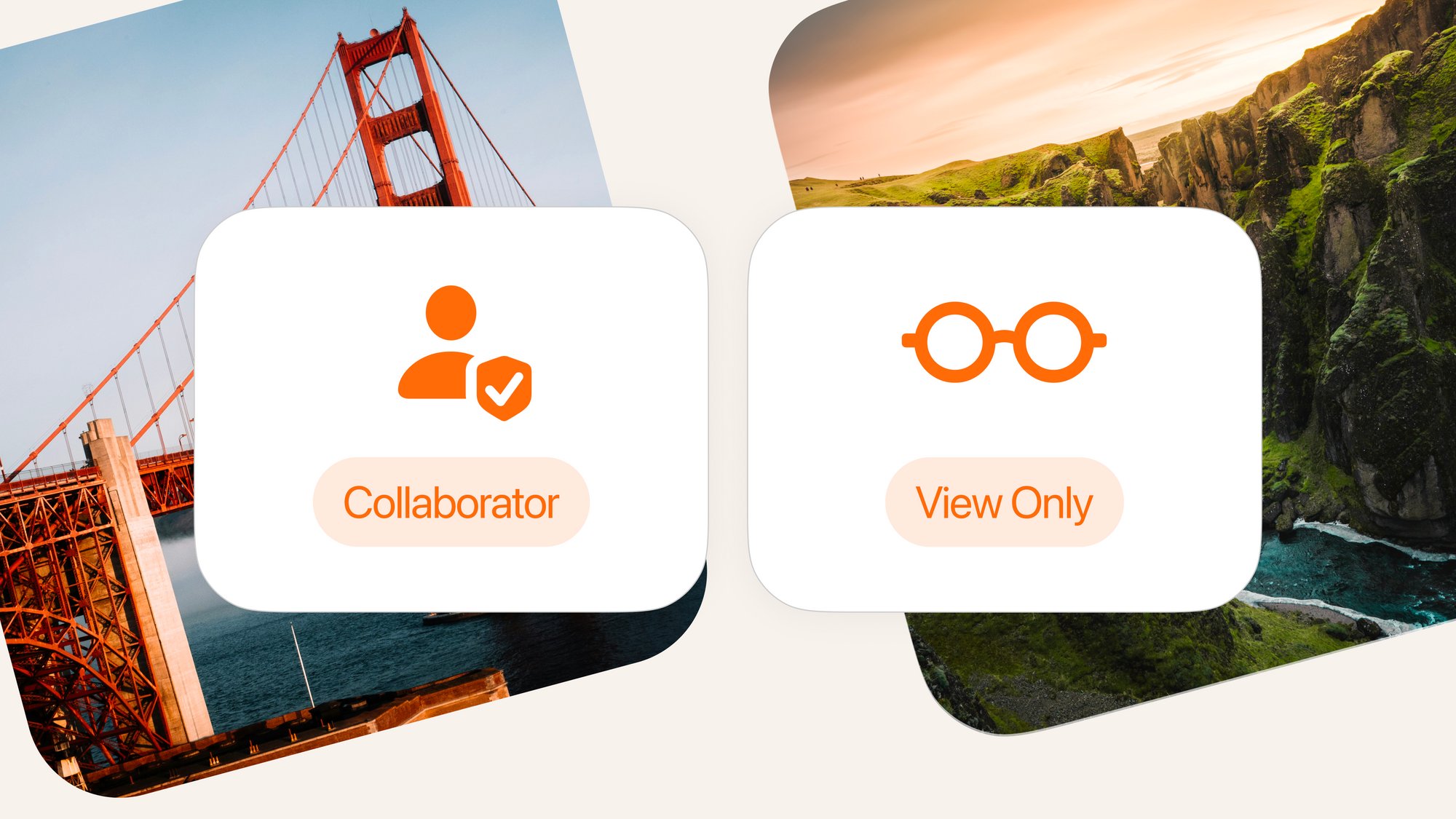
When you invite someone to a trip, you can now choose exactly what they can see and do. Tripsy gives you full control over guest permissions so you can tailor access based on their role.
- Collaborator: Can help you plan by editing the itinerary, adding guests, and managing documents or expenses—only if you allow it. For example, invite a family member to build the trip but keep documents or expenses private.
- View-only: Ideal when you want someone to follow along without making changes. They can’t edit anything, and you can still decide whether they see documents and expenses—perfect for friends or family who just want to check flight times or hotel addresses.
Assign Activities to Specific Guests
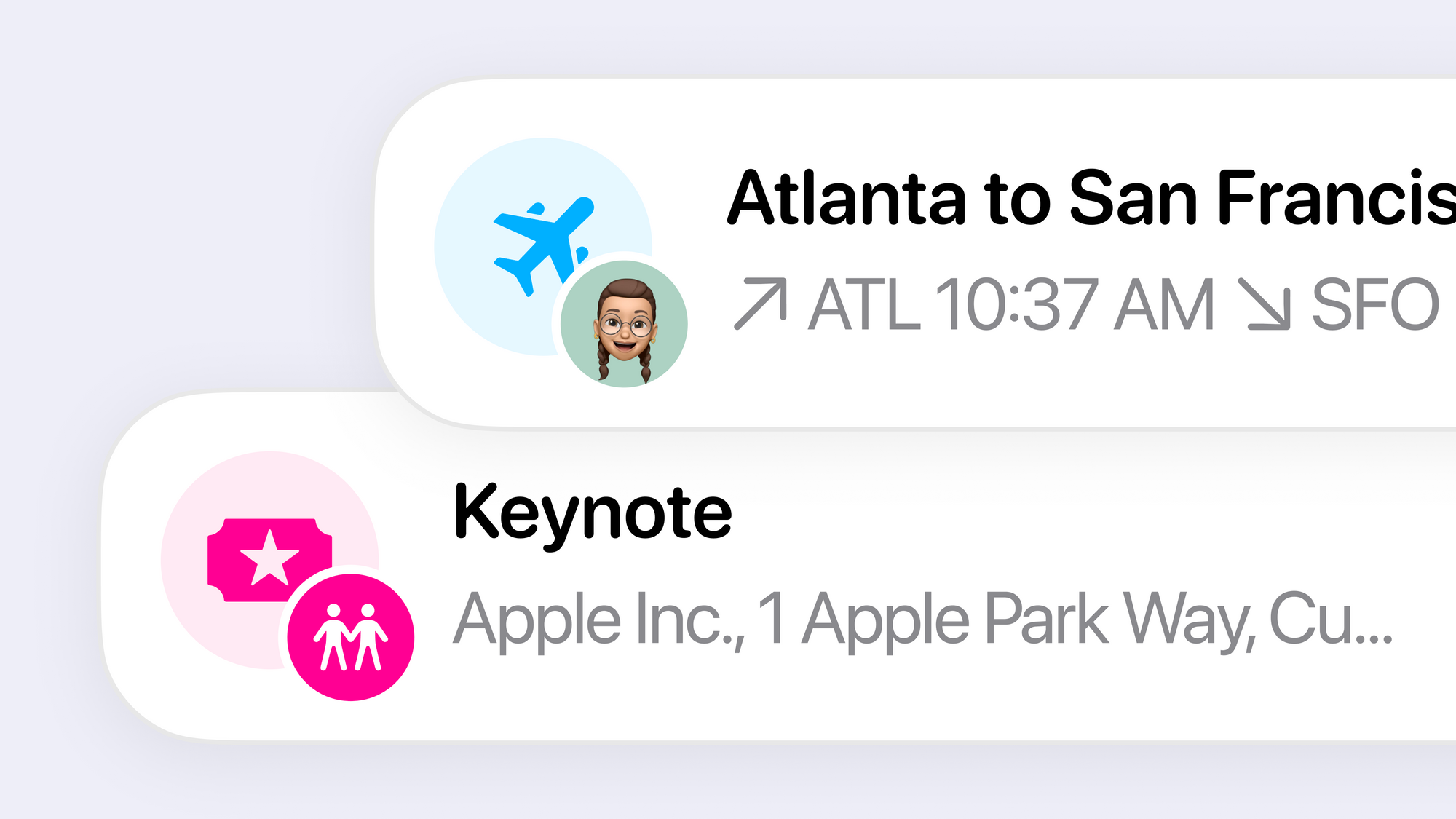
Planning with multiple people often means different details for each guest. Now you can assign any activity to a specific guest.
Imagine traveling with a group of friends, each flying from a different city. Add each individual flight and assign it to the right guest. Everyone can see who’s arriving when, and each person receives updates related to their flight and their friends’ flights. It’s a simple but powerful way to keep the trip organized and everyone informed.
Get Notified When Friends Collaborate
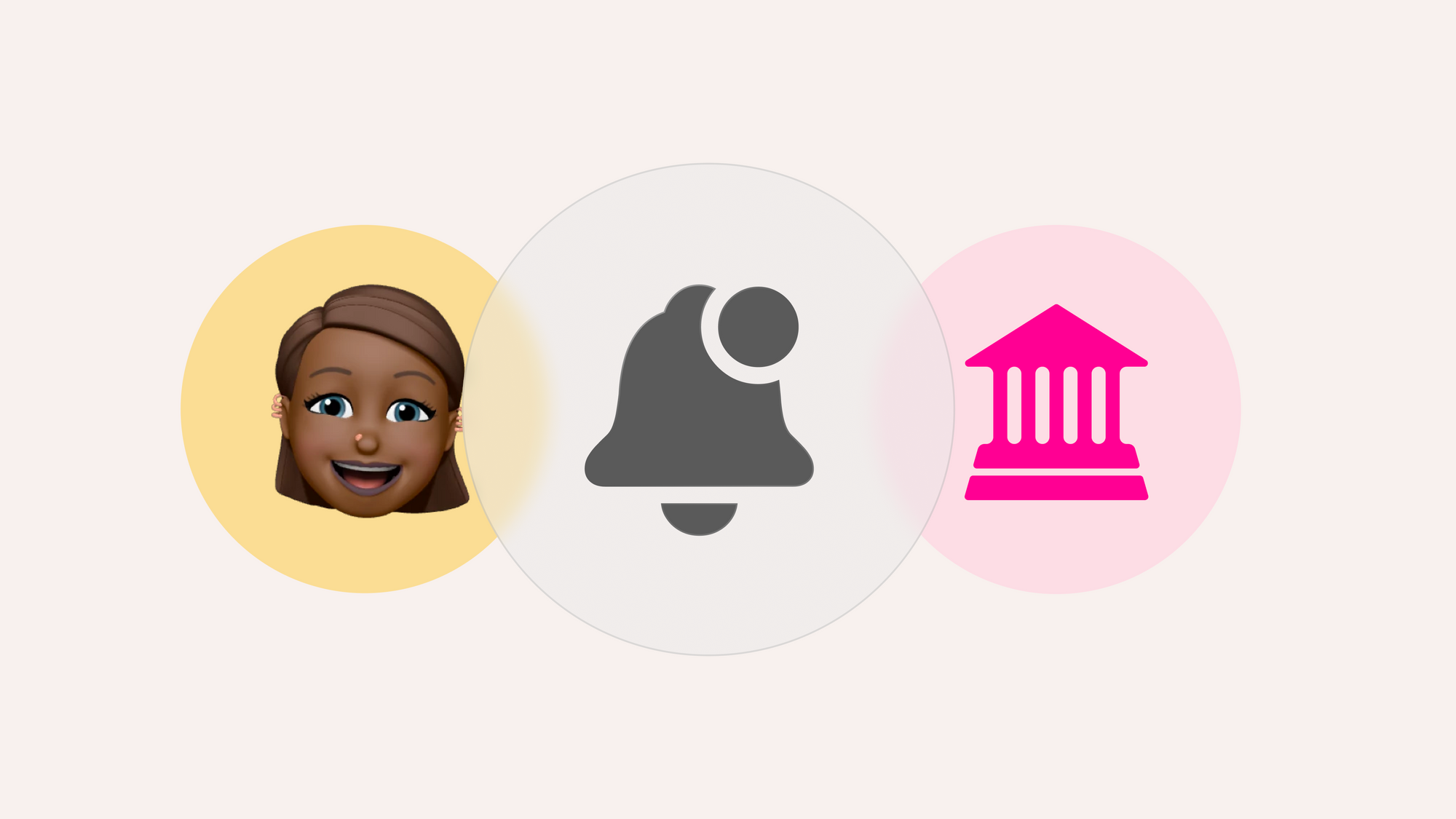
Whenever a guest makes a change—like adding a new activity—everyone else on the trip is notified. This keeps everyone aligned and avoids duplicate work. For example, if a friend adds a museum or landmark, you’ll know right away, so no one adds it twice.
See your friends trips

When friends share trips with you, you’ll see them in the new Friends’ Trips section of your trip list. You can also filter by friend.Tip: Ask a friend to share their trip so you can copy activities to your own!
Share your trips on social media

Excited for your next adventure? Now you can choose from three stylish cards to share on social media: Cover, Magazine, and Countdown.
Date Suggestions on the Calendar Picker
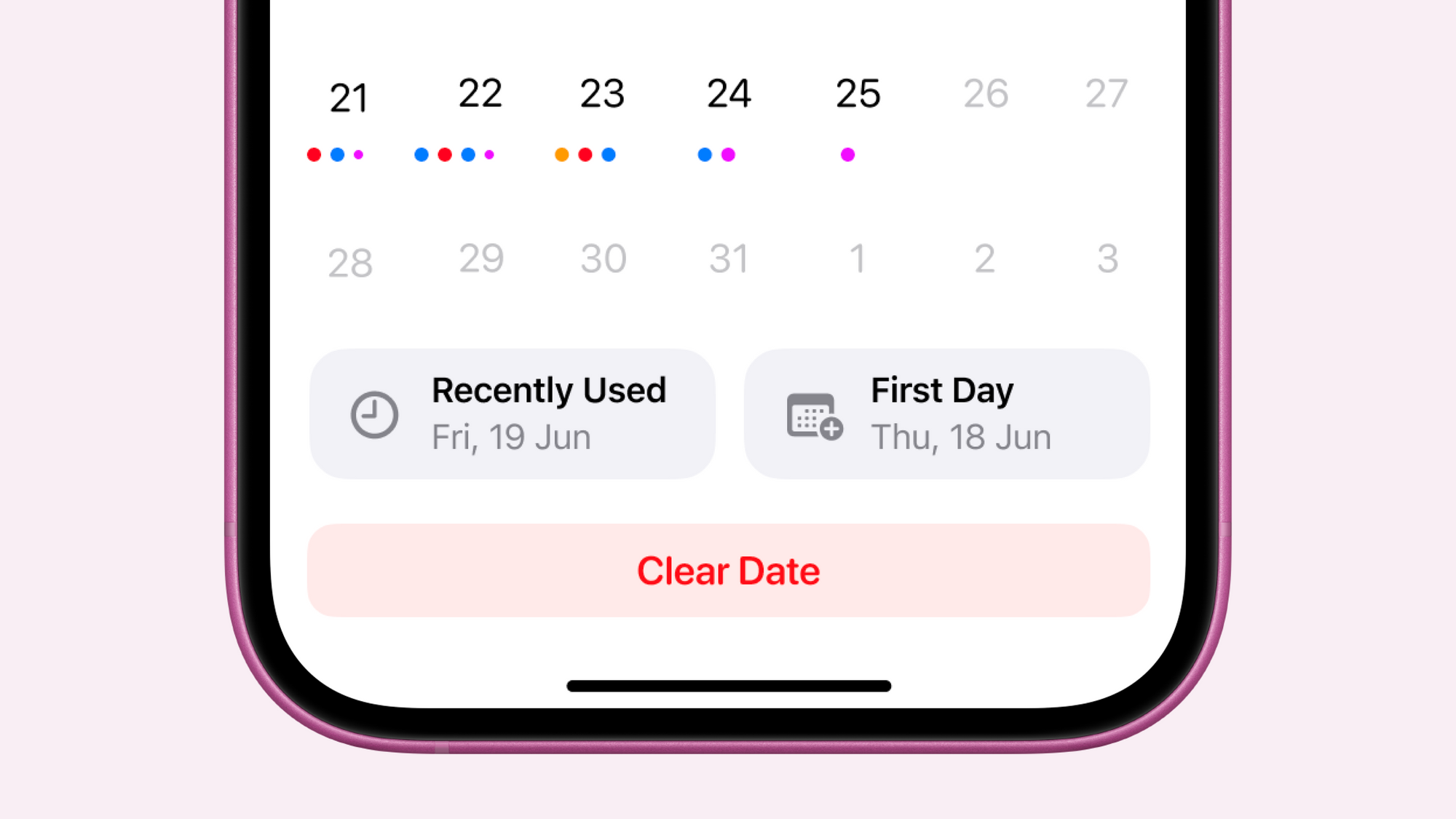
Planning your itinerary just got easier with helpful suggestions like Recently Used, First Day, Second Day, Today, and Tomorrow.
Other Key Improvements
Itinerary & Activities
- Show a hotel checkout dot on the itinerary calendar.
- Dashboard itinerary cells update when activity info changes.
- Lower contrast for past activities in the dashboard itinerary.
- If a hotel checkout time matches another activity, show both.
- Activities aren’t marked complete until they actually finish (lodging is the exception).
- Display the city on the itinerary.
- The itinerary now scrolls past the checkout activity even if its time is earlier.
Lodgings
- Added lodging to the share extension.
Navigation Improviments
- Fixed an error shown by the date picker in the “Select Trip Dates” alert.
- Added a Help button to reprocess activity time zones based on the trip.
- Moved the activity creator to the footer of the view.
- When copying an activity, expenses and documents are no longer included.
- Streamlined adding new activities: you’ll always pick a category first.
- Improved date display on the current trip cell for one-day trips.
Customization
- Sort items when customizing the dashboard.
- Choose between km/mi (units of measurement).
- Choose the app language directly from the menu.
- Turn notifications on/off for a specific trip.
Travel Stats
- Display countries by continent when tapped.
- Added seasons to your travel stats.
- Split “Americas” into individual continents.
- New setting to exclude layover flights and train rides from “countries visited.”
Expenses & Currencies
- When adding a manual expense, we’ll use your last used currency instead of the default.
- Improved the currency list.
Apple Intelligence
- Travel documents and emails are indexed in Spotlight.
- Documents and emails are available via App Intents.
We hope you love it! ❤️ Huge thanks for all your feedback, it helps make Tripsy even better.